 |
DvsenseDriver
1.1.4
The SDK for dvsense products.
|
 |
DvsenseDriver
1.1.4
The SDK for dvsense products.
|
This section introduces how to set the roi parameters of an event camera through API interfaces to adapt to custom scenarios.
| ROI Parameter | Description | Default Value | Minimum Value | Maximum Value | Notes |
|---|---|---|---|---|---|
| x | The top-left X-coordinate of ROI | 0 | 0 | 1280 | This parameter determines the starting position of the ROI region in the horizontal direction. |
| y | The top-left Y-coordinate of ROI | 0 | 0 | 720 | This parameter determines the starting position of the ROI region in the vertical direction. |
| width | Width of ROI | 1280 | 0 | 1280 | Defines the length of the ROI region in the horizontal direction. You must ensure that (x + width) <= 1280 to stay within the image boundary. |
| height | Height of ROI | 720 | 0 | 720 | Defines the length of the ROI region in the vertical direction. Ensure that (y + height) <= 720 to avoid going out of image range. |
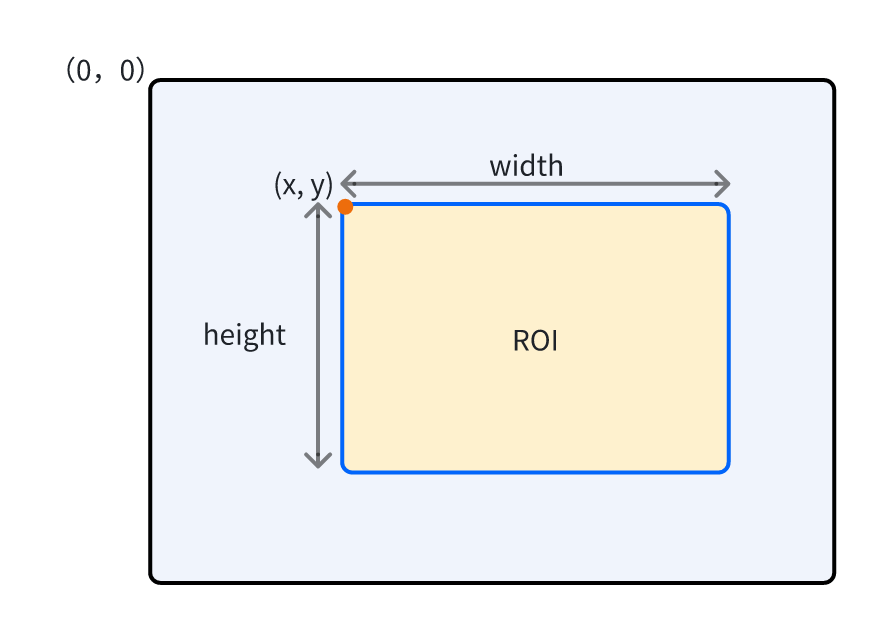
Use the dvsense::DvsCamera::getTool API interface in the DvsCamera class to obtain a configuration object related to bias settings:
After obtaining the bias operation pointer, you can configure the parameters according to the information provided in Introduction to ROI. Here’s an example: