 |
DvsenseDriver
1.1.4
The SDK for dvsense products.
|
 |
DvsenseDriver
1.1.4
The SDK for dvsense products.
|
Install the DriverAssitant driver, as shown below:
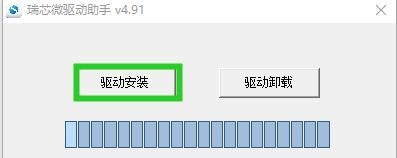
Install the flashing tool RKDevTool_Release_V3.15, and launch the .exe program:

Connect the DVSync camera to the computer via USB cable. The software will display the following status:

Click Switch to enter loader mode:
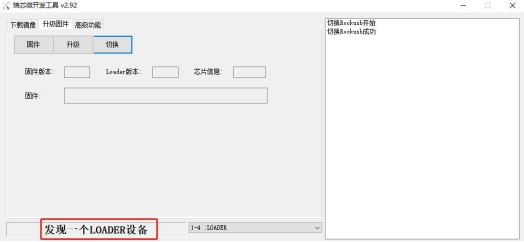
Click Firmware Load, select the image file you want to upgrade, then click Upgrade to start flashing:
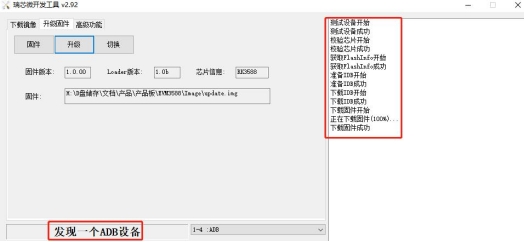
⚠️ Important Notice:
| Version | Download Link | Release Notes |
|---|---|---|
| V1.7.0 | DVSync-v1.7.0.img | Camera fps set to 15, USB transfer synchronization, start/stop control support |
| V1.7.2 | https://sdk.dvsense.com/download/DVSyncFirmwareDownload/Dvsync-v1.7.2.img | Fix the synchronization anomaly issue when the number of camera events is too high or too low. It should be used in conjunction with the V1.1.4 host computer. |